
The comment designer.
Comments are a form of communication on Bitstrip, featured in the bottom of a comic.
Starting a comment[]
To make a comment, simply click "add a comment" on a comic. Once you do, you can start typing, change emotion, and post. If you don't want to post a comment, simply click "close" at the top right corner.
After publishing a comment[]
After you publish the comment, there is no turning back, as the whole Bitstrips community (except the people whom are ignoring you) can see your words. The only way to get rid of a comment is to delete it, but it saves the data of the comment being there, saying there is more comments than there actually is. If you do not wish to offend anyone, then simply delete your comment, or close the comment creator before publishing.
Deleting a comment[]
There is two types of comment deletion: Deleting of one of your comments, and deletion of another member's comment.
Getting rid of your comments[]
To get rid of one of your own comments, simply locate the comment, and click on the green trashcan. It will ask
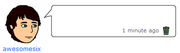
The green trashcan.
you if you wish to perform this task, and, if you really do, click yes. Like every other item on Bitstrips, once deleted, there is no way to get it back, unless you remake it.
Deleting Another person's comment[]
Although you yourself are not removing it, the comment still goes away. To get rid of another person's comment, go to their profile and ignore the person. This will cause all of their comments on your comics to not be seen by anyone.
Notes[]
- All foreign symbols will show up as question marks.
- There is a glitch where any comments that are a year old are always "about a year ago".
- Comments have more space than status updates.
- Like on the chatbar, any emotions typed in the comment space will change your character's emotion.